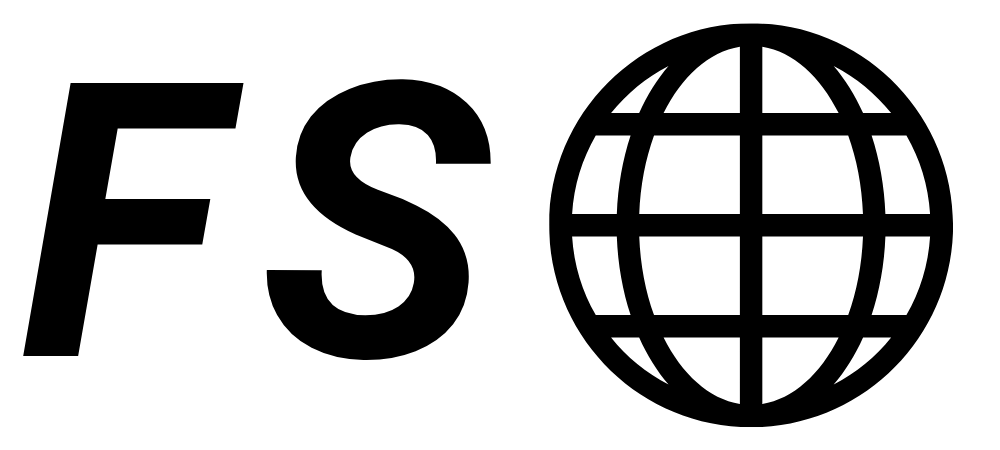Banks and other financial services companies have stepped up their digital security in recent years, to better protect themselves and their clients against cyber attacks, but often making life more difficult for those of us who access our accounts from all over the world. In this article, I explain how you can use VPN and VPS not only to mitigate the impact of those security measures but also to access geo-arbitrage opportunities.
What are VPN and VPS
VPN and VPS are two completely different, although complementary, technologies. A VPN, short for Virtual Private Network, essentially allows you to create secure networking tunnels between different machines / networks while a VPS, short for Virtual Private Server, is a virtual machine, usually hosted in the cloud and exposed to the internet. Think of it as a computer that you can remote desktop into.
While it is possible to use a ready-made VPN service, I recommend building your own instead. This will ensure that you do not use blacklisted IP addresses, that your browsing history is not logged and that you do not lose access to your VPS if the VPN company goes bust. I personally have been using DigitalOcean in combination with OpenVPN for a number of years without issues.
For your VPS, I recommend using a cloud service such as Microsoft Azure or Amazon Web Services. The pricing for those services may seem high but keep in mind that your VPS will be powered off most of the time so your bill is unlikely to exceed a few USD / EUR monthly. I also recommend using Windows instead of Linux, it will look more familiar and will be easier to manage.
There is a number of guides you can read that detail how to setup a VPN, I recommend this one. I recommend this one for the VPS (an Amazon account is required to access the guide).
VPN and VPS for banking
The idea is simple, you want to appear as if you are in the same country as your bank (or financial services company), regardless of where you actually are. For example, to access your Australian bank accounts, you would setup your VPN / VPS in Australia and this would ensure that, as far as your banks are concerned, you always access their online banking via the same computer, from within the country. In other words, a perfectly “normal” customer.
This will also make it extremely unlikely that your banking credentials will ever be exposed, as they will live only within the VPS (and should be auto-filled to prevent interception by key loggers).
Using a VPN / VPS will also allow you to access geo-arbitrage opportunities. This includes cheaper plans on popular services like Netflix, Youtube and Apple. A database of such opportunities is available in the Insiders Club hub along with instructions.